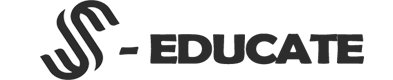Mastering HTML and CSS: Tips and Tricks for Beginners
Web development has come a long way since the early days of the Internet. Websites are now more visually appealing, responsive, and interactive, thanks to the use of HTML and CSS. HTML stands for Hypertext Markup Language and is used to create the structure and content of web pages. CSS stands for Cascading Style Sheets and is used to define the visual style and layout of web pages.
In this article, we'll share some tips and tricks for beginners to help you master HTML and CSS and start building your own web pages.
Understanding HTML
HTML is the foundation of web development. It defines the structure and content of web pages using a set of tags. Here are some tips to help you master HTML:
- Learn the basics: Before you can start creating web pages, you need to understand the basics of HTML. This includes understanding the syntax, tags, and attributes that are used to create web pages. There are many online resources that can help you learn HTML, including W3Schools and Codecademy.
- Use semantic HTML: Semantic HTML refers to the use of HTML tags that have meaning beyond their visual representation. For example, using the <header> tag to define the header section of a web page, or the <article> tag to define a specific article on a web page. Using semantic HTML can improve the accessibility and SEO of your web pages.
- Use HTML5: HTML5 is the latest version of HTML and comes with new features and improvements. Using HTML5 can help you create more modern and responsive web pages. Some of the new features in HTML5 include new semantic tags, video and audio support, and improved form controls.
- Practice with projects: The best way to learn HTML is to practice with real projects. Start by building simple web pages and gradually move on to more complex projects. This will help you apply what you've learned and gain hands-on experience.
Mastering CSS
CSS is used to define the visual style and layout of web pages. It allows you to change the colors, fonts, and layout of your web pages. Here are some tips to help you master CSS:
- Learn the basics: Just like HTML, you need to understand the basics of CSS before you can start styling your web pages. This includes understanding selectors, properties, and values.
- Use CSS frameworks: CSS frameworks like Bootstrap and Foundation can help you create beautiful, responsive web pages quickly and easily. These frameworks provide pre-built CSS styles and layouts that you can use to build your web pages.
- Use CSS preprocessors: CSS preprocessors like Sass and Less can help you write cleaner and more maintainable CSS. These preprocessors allow you to use variables, functions, and other features that are not available in regular CSS.
- Use media queries: Media queries allow you to create responsive web pages that adapt to different screen sizes. This is important because more and more people are accessing the Internet on mobile devices. Using media queries can help you create a better user experience for your visitors.
Best practices for web development
In addition to mastering HTML and CSS, there are some best practices that you should follow to create high-quality, maintainable web pages. Here are some tips:
- Use a consistent coding style: Using a consistent coding style can make your code more readable and easier to maintain. This includes using consistent indentation, naming conventions, and commenting.
- Write clean and efficient code: Writing clean and efficient code can improve the performance and maintainability of your web pages. This includes avoiding unnecessary code repetition, using proper indentation, and optimizing images and other media files.
- Test your web pages: Before you publish your web pages, it's important to test them to make sure they work as expected. This includes testing them in different web browsers, on different devices, and with different screen sizes.
- Use version control: Version control allows you to keep track of changes to your code and collaborate with others more easily. Git is one of the most popular version control systems and is used by many web developers.
- Keep learning: Web development is constantly evolving, and it's important to keep learning and improving your skills. This includes staying up-to-date with the latest web technologies and best practices.
Conclusion
Mastering HTML and CSS is essential for anyone who wants to become a web developer. By following the tips and tricks outlined in this article, you can improve your skills and start building your own web pages. Remember to keep practicing, testing, and learning to stay ahead in this constantly evolving field. Happy coding!