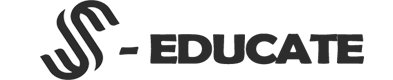Common coding mistakes and how to avoid them
Coding is a complex task that involves multiple steps and meticulous attention to detail. Even the most experienced programmers make mistakes occasionally. These mistakes can lead to issues such as bugs, errors, and security vulnerabilities, which can cause significant problems for users.
To help you avoid these issues, we've compiled a list of common coding mistakes and tips for avoiding them. Let's dive in.
Not using version control
Version control is essential for any software development project, regardless of its size or complexity. It allows developers to track changes to the codebase over time, collaborate with other team members, and revert to previous versions if necessary.
Using version control also makes it easier to manage conflicts that arise when two or more developers make changes to the same code simultaneously. Without version control, developers would have to manually track changes, which is a time-consuming and error-prone process.
Tip: Use a version control system like Git from the outset of your project. Learn the basics of Git, including branching, merging, and resolving conflicts, to ensure you're using it effectively.
Failing to test code thoroughly
Testing is a crucial part of the development process. It helps identify bugs and other issues before they affect users. Unfortunately, some developers don't test their code thoroughly enough, leading to bugs that are difficult to identify and fix.
Automated testing can help you catch issues early in the development cycle. This can be done through unit tests, which test individual functions or modules, or integration tests, which test the interaction between different parts of the system.
Tip: Write tests for your code as you develop it. Use automated testing frameworks like JUnit for Java or Pytest for Python to automate the testing process.
Using global variables excessively
Global variables are variables that can be accessed from anywhere in the codebase. While they can be useful in certain circumstances, excessive use of global variables can make code harder to debug and maintain.
When a variable is global, it's harder to track down where it's used and how it's changed. This can lead to bugs that are difficult to diagnose and fix. Additionally, global variables can create dependencies between different parts of the code, making it harder to make changes to the system.
Tip: Limit the use of global variables as much as possible. Use local variables or function parameters instead. If you need to share data between functions or modules, consider using object-oriented programming principles like encapsulation and inheritance.
Failing to handle errors correctly
Errors are a fact of life in software development. No matter how much testing you do, there will always be errors that slip through the cracks. The key is to handle these errors correctly, so they don't affect the user experience.
One common mistake is failing to check the return value of a function or method. This can lead to errors that are not caught, causing the program to crash or produce unexpected results.
Another mistake is failing to provide meaningful error messages to users. If an error occurs, the user should be informed of what happened and what they can do to fix it. Otherwise, they may become frustrated and abandon the program.
Tip: Always check the return value of functions and methods. Use try-catch blocks to handle exceptions and provide meaningful error messages to users.
Overcomplicating code
Code that's overly complex can be difficult to understand, debug, and maintain. This can lead to bugs that are difficult to diagnose and fix, slowing down development and potentially impacting users.
One common mistake is trying to optimize code prematurely. Developers may spend time optimizing code that doesn't need to be optimized, leading to complexity and decreased readability.
Another mistake is not following established coding standards or best practices. These standards and practices have been developed over time to make code more readable and maintainable. Ignoring them can lead to code that's difficult to work with.
Tip: Follow established coding standards and best practices, such as the SOLID principles, KISS principle, and DRY principle. Write code that's simple, clear, and easy to understand. Refactor code as necessary to reduce complexity.
Ignoring security concerns
Security is a critical aspect of software development, but it's often overlooked. Ignoring security concerns can lead to vulnerabilities that are exploited by attackers, potentially putting users at risk.
One common mistake is failing to sanitize user input. User input should be validated and sanitized to prevent attacks like SQL injection and cross-site scripting (XSS).
Another mistake is storing sensitive data, such as passwords or credit card numbers, in plain text. This can be easily accessed by attackers who gain access to the system.
Tip: Always sanitize user input and use encryption to protect sensitive data. Follow established security best practices, such as using secure authentication and authorization mechanisms.
Hard-coding values
Hard-coding values means putting specific values directly into the code rather than using variables or configuration files. This can make code inflexible and harder to maintain.
For example, imagine hard-coding a database connection string into a program. If the database server changes or the connection details need to be updated, the code would need to be modified and recompiled.
Tip: Avoid hard-coding values whenever possible. Use variables or configuration files to make code more flexible and easier to maintain.
Not commenting code
Code that's not commented is hard to understand, especially for developers who didn't write it. Comments provide context and explain why code is written the way it is.
One common mistake is writing comments that don't add any value. Comments that simply repeat what the code is doing are redundant and add clutter.
Another mistake is not updating comments when code changes. This can lead to comments that no longer accurately describe the code.
Tip: Write comments that provide context and explain why code is written the way it is. Update comments when code changes to ensure they remain accurate.
Conclusion
Coding mistakes are common, but they can be avoided by following best practices and paying attention to detail. Use version control, test code thoroughly, limit the use of global variables, handle errors correctly, write simple and clear code, prioritize security concerns, avoid hard-coding values, and comment code effectively. By doing so, you'll create code that's easier to understand, debug, and maintain, improving the user experience and making your life as a developer easier.