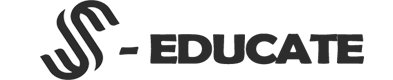Optimize Website SEO: Drive Traffic & Increase Revenue
SEO optimization is the process of making changes to a website in order to improve its ranking in search engine results pages (SERPs) for specific keywords and phrases. The goal of SEO optimization is to increase visibility, drive traffic, and ultimately grow revenue and/or sales for a business. The process of SEO optimization is an ongoing effort as search engines are constantly updating their algorithms and best practices. There are several ways to optimize the SEO of a website, including:
Target keywords for SEO optimization
some steps to target keywords for SEO optimization:
- Conduct keyword research: Use tools such as Google's Keyword Planner, Ahrefs, SEMrush, or Moz to identify the keywords and phrases that are relevant to your business or industry.
- Identify long-tail keywords: These are longer, more specific phrases that are less competitive and more likely to convert into sales or leads.
- Analyze your competitors: Look at the keywords that your competitors are targeting and see if there are any opportunities to outrank them.
- Use keywords throughout your website: Include keywords in your website's meta tags, such as the title tag and meta description. Also, use them in headings, subheadings, and throughout the content.
- Optimize images: Use descriptive file names and alt tags that include keywords to help search engines understand the content of images on your website.
- Use keywords in URLs: Use keywords in the URLs of your pages and blog posts to make it clear what the content is about.
- Use keywords in internal linking: Use keywords in the anchor text of internal links to help search engines understand the hierarchy of your website.
- Use keywords in external linking: Use keywords in the anchor text of external links to signal to search engines the topic of the linked-to website.
- Optimize for featured snippets: Identify the keywords that are likely to be featured in snippets and optimize your content accordingly.
- Monitor your progress: Use Google Analytics or other web analytics tools to track the performance of your website and your keywords. Continuously monitor your progress, and adjust your strategy as needed.
Content for SEO
Here are some tips for creating high-quality content for SEO:
- Understand your audience: Know who your target audience is, what they're looking for, and what kind of content they're likely to engage with.
- Conduct thorough research: Gather information and data to support your content and make it informative and valuable to your audience.
- Write for both people and search engines: Use keywords and phrases in a natural and organic way throughout your content.
- Use a clear and concise writing style: Make sure your content is easy to read and understand.
- Use headings and subheadings: Use them to break up your content and make it easy for readers to skim.
- Use images and videos: They can help to break up text and make your content more engaging.
- Optimize for featured snippets: Identify the keywords that are likely to be featured in snippets and optimize your content accordingly.
- Use internal linking: Link to other relevant pages or posts on your website to help visitors discover more of your content.
- Use external linking: Link to high-authority sources to establish trust and authority.
- Update your content regularly: Keep your content up to date and fresh, this will help to improve the relevance and the ranking of your pages.
Make a website mobile-friendly for SEO
Here are some steps to make a website mobile-friendly for SEO:
- Use a responsive design: A responsive design automatically adjusts the layout of a website to fit the screen of any device, including smartphones and tablets.
- Optimize images: Make sure that images are optimized for mobile devices, so they load quickly and don't slow down the page.
- Use a mobile-friendly font size: Make sure that the font size is large enough to be easily read on a small screen.
- Use a mobile-friendly navigation menu: Make sure that the navigation menu is easy to use on a small screen, and that all the important pages are easily accessible.
- Check the speed of your website: Use tools like Google's PageSpeed Insights to test the loading speed of your website on a mobile device and identify any issues that may be slowing it down.
- Use structured data markups: Use structured data markups to help search engines understand the information on your website and make it eligible for rich results.
- Test your website on different devices and browsers: Use tools like BrowserStack or Sauce Labs to test your website on different devices and browsers to make sure that it looks and works as expected.
- Use Google Search Console: Use Google Search Console to monitor your website's mobile performance and fix any issues that may arise.
- Use Accelerated Mobile Pages (AMP): AMP is a way to make your pages faster and more mobile-friendly, this will make your pages load faster on mobile devices.
- Monitor your progress: Use Google Analytics or other web analytics tools to track the performance of your website on mobile devices.
Build backlinks for SEO
Here are some ways to build backlinks for SEO:
- Create high-quality, informative content: High-quality content is more likely to be shared and linked to by other websites.
- Use social media: Share your content on social media and encourage others to share it as well.
- Comment on other websites: Leave comments on other websites that are relevant to your niche, and include a link to your website.
- Use directories and listings: Submit your website to online directories and listings relevant to your business or industry.
- Reach out to websites that link to your competitors: Use a tool such as Ahrefs to find websites that link to your competitors and reach out to them to request a link to your website.
- Use broken link checker: Use a tool such as Ahrefs, SEMrush or Majestic to find broken links on other websites and offer to replace the link with a link to your own website.
- Use infographics: Create infographics and submit them to infographic directories, and include a link to your website.
- Use press release: Create press releases about your business or website and submit them to press release websites, and include a link to your website.
- Monitor your progress: Use tools such as Ahrefs, SEMrush or Majestic to track the number and quality of backlinks to your website. Continuously monitor your progress, and adjust your strategy as needed.
It's important to note that building backlinks is an ongoing effort, and it's important to
focus on building high-quality, relevant backlinks from authoritative websites. Also,
avoid buying or trading links, as this can harm your website's ranking, and be penalized
by search engines.
Optimize meta tags, title, and description for SEO
Here are some steps to optimize meta tags, title, and description for SEO:
- Use relevant keywords in the title tag: The title tag is the text that appears in the browser tab and is also used as the title of the page in search engine results pages (SERPs). Make sure to include relevant keywords in the title tag, but avoid keyword stuffing.
- Use a unique title tag for each page: Each page on your website should have a unique title tag that accurately describes the content of the page.
- Use a meta description: The meta description is the short summary of a webpage that appears under the title tag in SERPs.
- Keep the title tag and meta description within the character limit: The title tag should be around 60 characters or less, and the meta description should be around 155 characters or less.
- Use structured data markups: Use structured data markups to help search engines understand the information on your website and make it eligible for rich results.
- Use header tags: Use header tags (H1, H2, H3, etc.) to structure your content and make it easy for search engines to understand the hierarchy of your content.
- Use alt tags to describe images: Use alt tags to describe the content of images on your website to help search engines understand the context of images.
- Use keyword in URLs: Use keywords in the URLs of your pages and blog posts to make it clear what the content is about.
- Use keyword in internal linking: Use keywords in the anchor text of internal links to help search engines understand the hierarchy of your website.
- Monitor your progress: Use Google Search Console to monitor your website's performance on SERP, and use the feedback to improve your meta tags and description.
Sitemap for SEO
A sitemap is an XML file that lists all the pages on a website, along with important
information such as when the page was last updated, how often the page is likely to
change, and how important the page is in relation to other pages on the site. The
function of a sitemap for SEO is to help search engines discover and crawl all of the
pages on a website, including those that might not be easily discoverable through
normal website navigation.
A sitemap can help search engines in several ways:
- Discovering new pages: A sitemap can help search engines discover new pages on a website that they might not have otherwise found.
- Crawling pages more frequently: A sitemap can help search engines crawl pages more frequently, which can lead to faster indexing and better visibility in search results.
- Prioritizing pages: A sitemap can help search engines understand the importance of different pages on a website, which can help them prioritize which pages to crawl and index first.
- Understanding the structure of a website: A sitemap can help search engines understand the structure of a website and how the different pages are related to each other.
- Helping the website to be indexed even if the internal linking is not good: If the internal linking of the website is not good, the sitemap can help search engines to understand the organization of the pages on the website.
- Helping to submit images and videos to search engines: some sitemaps can include images and videos, this can help search engines to discover and index them.
Structure a website properly for SEO
Here are some ways to structure a website properly for SEO:
- Use a clear hierarchy: Organize your website's pages into categories and subcategories, and use clear headings and subheadings to indicate the hierarchy.
- Use a logical URL structure: Use a logical URL structure that reflects the hierarchy of your website's pages, with clear and descriptive URLs for each page.
- Use a sitemap: Create an XML sitemap that lists all of the pages on your website, and submit it to search engines.
- Use internal linking: Link to other relevant pages or posts on your website to help visitors discover more of your content and search engines understand the hierarchy of your website.
- Use breadcrumb navigation: Use breadcrumb navigation to show the hierarchy of the pages, and make it easy for visitors to understand where they are on your website.
- Use a search box: Use a search box to make it easy for visitors to find what they're looking for on your website.
- Use a mobile-friendly design: Make sure that your website is mobile-friendly and easy to navigate on a small screen.
- Use structured data markups: Use structured data markups to help search engines understand the information on your website and make it eligible for rich results.
- Use a mobile-friendly navigation menu: Make sure that the navigation menu is easy to use on a small screen, and that all the important pages are easily accessible.
- Monitor your progress: Use Google Search Console to monitor your website's performance and fix any issues that may arise.
It's important to note that website structure is an important aspect of SEO, as it helps
search engines understand the organization of the pages on the website, and make it
more user-friendly for visitors. A well-structured website can improve the crawling and
indexing, and ultimately the visibility of a website on search engine results pages
(SERPs).
Describe images for SEO
Here are some ways to use alt tags to describe images for SEO:
- Use descriptive, relevant text: Use descriptive, relevant text to describe the content of the image.
- Use keywords: Use keywords that are relevant to the content of the image and the page it's on.
- Keep it brief: Keep the alt tag brief, ideally around 125 characters or less.
- Use alt tags for all images: Use alt tags for all images on your website, including images used in the design, such as background images, and images used in the content.
- Be accurate: Be accurate in describing the image, don't use alt tags to stuff keywords or use irrelevant information.
- Use empty alt tags: If an image is purely decorative and does not add information to the page, use an empty alt tag (alt="") or null alt tag (alt=null) .
- Use different alt tags for different images: If the same image is used in different pages, use different alt tags for each page, as the context and the information provided in each page can be different.
- Use structured data markups: Use structured data markups to help search engines understand the information on your website and make it eligible for rich results.
- Use caption: Use caption to provide additional information to the image.
- Monitor your progress: Use Google Search Console to monitor your website's performance and fix any issues that may arise.
HTTPS can help with SEO
Using HTTPS (Hypertext Transfer Protocol Secure) can help with SEO in several ways:
- HTTPS is a ranking signal, and Google has stated that sites using HTTPS may have a small ranking advantage over those using HTTP.
- HTTPS can help protect sensitive user data, such as login credentials and credit card information, which can improve user trust and engagement.
- HTTPS can prevent mixed content warnings, which can occur when a site loads both secure and non-secure resources. These warnings can negatively impact user experience and may lead to reduced engagement and lower search rankings.
- To implement HTTPS, you will need to obtain an SSL (Secure Sockets Layer) certificate and install it on your web server. Many hosting providers offer free or low-cost SSL certificates that can be easily installed. Once installed, you will need to update your site's URLs and links to use the HTTPS protocol.
If you have any problem during the process, you should consult with your hosting
provider.
Structured data Markups for SEO
Structured data markups are a way to provide additional information about a webpage
to search engines. This information can help search engines understand the content of
a webpage and provide more informative search results to users.
To implement structured data markups, you will need to use a format such as
schema.org, which is supported by major search engines like Google, Bing, and Yahoo.
Here are the steps to follow to implement structured data markups:
- Identify the type of content on your webpage, such as a product, event, or recipe.
- Choose the appropriate schema.org markup for your content type.
- Use the schema.org markup to add structured data to your webpage. This can be done by adding specific tags to the HTML of your webpage, or by using a tool like Google's Data Highlighter.
- Test your structured data using the Google Structured Data Testing Tool or Google Search Console.
- Once you have tested and validated your structured data, you can submit your sitemap to the search engines and wait for the indexed.
It's important to note that adding structured data markups to your website does not
guarantee that your website will appear in rich snippets or other search features. It's
only a way to provide more information to search engines and make it easier for them to
understand the content of your webpage.