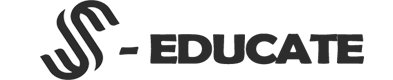Building a Photo-Sharing Web Application
Choose a programming language and framework
Python with Django or Ruby on Rails are popular choices for building a web application.
Consider your team's expertise: Choose a language and framework that your team is already familiar with to save time and resources on training.
Project requirements: Consider the type of application you are building and the features you need. Some languages and frameworks may be better suited for certain types of applications.
Performance and scalability: Make sure the language and framework you choose can handle the expected traffic and data storage needs.
Community and support: Consider the size and strength of the community supporting the language and framework. A strong community means more resources, tutorials, and support available.
Cost: Some frameworks may require additional licenses or have hidden costs.
Future developments: Consider if the language and framework have a roadmap for future developments and updates that align with your project's goals.
the features you want to include
Profile creation: Allow users to create a personal profile, including a profile picture and bio information. liking are core features of Instagram.
Photo upload: Allow users to upload photos with captions and hashtags.
Commenting: Allow users to leave comments on photos.
Liking: Allow users to like photos.
Follow/Unfollow: Allow users to follow/unfollow other users.
Search: Allow users to search for photos, users, and hashtags.
Notifications: Provide notifications for interactions like comments and likes on photos.
Direct messaging: Allow users to send private messages to each other.
Story feature: Allow users to create short, ephemeral photo or video posts.
Analytics: Provide data and insights about user engagement and activity on the site.
Create a database to store user information and uploaded photos
Choose a database management system (DBMS): Popular choices include MySQL, PostgreSQL, and MongoDB.
Decide on the data structure: Determine the type of data you will store and create tables and columns accordingly.
Connect the database to your application: Use the appropriate library or module for your programming language to connect to the database and perform CRUD operations (Create, Read, Update, Delete).
Set up authentication and authorization: Secure the database by setting up authentication and authorization for access.
Optimize for performance: Set up indexes and configure the database for optimal performance to handle the expected traffic and data storage.
Test and backup: Test the database by performing various operations and regularly backup the data to ensure data is not lost in case of system failures.
Design the UI/UX of the site with HTML, CSS, and JavaScript
Define the user flow: Determine the steps users will take to complete tasks on the site and design the interface accordingly.
Create wireframes: Create rough sketches of each page to get a sense of the layout, content placement, and overall design.
Choose a design style: Decide on a color scheme, typography, and overall aesthetic that fits your brand and appeals to your target audience.
Implement the design: Use HTML to structure the content, CSS to style it, and JavaScript to add interactivity.
Make it responsive: Ensure the design adjusts to different screen sizes and devices by using responsive design techniques.
Test the design: Test the design on multiple devices and browsers and make necessary adjustments.
Iterate: Continuously refine the design based on user feedback and testing results.
Implement user authentication and authorization
Choose a method for authentication: Popular choices include email/password authentication, social media logins (e.g. Facebook, Google), and third-party authentication services.
Store passwords securely: Hash and salt passwords before storing them in the database to prevent against password breaches.
Implement login/logout functionality: Allow users to log in and out of the site using the chosen authentication method.
Authorize user actions: Limit access to certain actions and data based on user roles and permissions.
Manage session data: Store user session data on the server to keep track of user activity and maintain security.
Implement password reset: Allow users to reset their passwords if they forget them.
Use encryption: Encrypt sensitive information, such as password and personal data, to protect against unauthorized access.
Test security: Regularly test the security of the authentication and authorization systems to ensure they are secure and free from vulnerabilities.
Create functionality for uploading and viewing photos with descriptions and hashtags
Create photo upload form: Use HTML and JavaScript to create a form that allows users to upload photos and add descriptions and hashtags.
Store photos on a file server: Store the photos on a file server, such as Amazon S3 or Google Cloud Storage, to ensure scalability and reliability.
Store photo information in the database: Store information such as file name, description, and hashtags in the database.
Retrieve and display photos: Use a database query to retrieve and display photos on the site.
Pagination: Implement pagination to limit the number of photos displayed at once and improve performance.
Add image manipulation: Optionally, add image manipulation features such as cropping, resizing, and filtering to improve the user experience.
Test and optimize: Test the photo uploading and viewing functionality and make necessary adjustments for performance and user experience.